Applications are now being accepted for the 2023/24 academic year for up to 30 Undergraduate Teaching Assistants (UTAs). UTAs will provide support for first year courses in the Department of Political Science.
The Undergraduate Teaching Assistants will engage in a range of tasks, depending on the course to which they are assigned. Duties may include but are not limited to: Instructs students in assigned courses; prepares course outlines and daily lessons; assigns, receives and marks student course work and provides ongoing feedback; evaluates and/or appraises students as required and keeps appropriate records; holds office hours as required; attends staff, committee, professional development; invigilates examinations; other associated duties as may be assigned.
In all cases, UTAs will help create positive learning environments for the diversity of students who take introductory Political Science courses.
UTAs will be hired for either one or two semesters, depending on their availability, areas of interest, and the courses in need of UTA support. Please also note that some positions will be of a part-time nature (96 hours per semester) whilst others may be of a full-time nature (192 hours per semester).
All UTAs will be required to undertake training as a part of their TAships. Details of this training will be provided to successful candidates.
Information on rates of pay and rules of employment can be found here.
Students studying Political Science, International Relations, and related disciplines who will be in their 4th year or higher during the 2023/24 academic year are invited to apply.
By June 5th , 2023, interested applicants should submit:
- A single PDF file containing: a) your curriculum vitae/resume, b) a statement of why you are interested in teaching (up to 300 words), c) a list of which of the following courses you are able to teach and interested in teaching: POLI 100, 101, 240, and 260) the name and email of a professor or teaching assistant from political science or a related discipline who could speak to your academic abilities, and e) your UBC transcript (a screen grab is fine).
- A short (3-5 minutes) video clip of you: a) introducing yourself; b) explaining why you think tutorial sessions are an important part of introductory courses; c) an example of a teaching strategy you plan to employ during a tutorial discussion; and d) some thoughts on how you would encourage both diversity and a respectful/safe learning environment. Please provide specific examples. Please do not read from a prepared text. Try to present this information in the same fashion as you would introduce a topic in a tutorial session (you might have short notes, but should speak without reading your comments).
Applicants will submit their materials online. Instructions appear at the end of this document.
UBC hires on the basis of merit and is committed to employment equity. We encourage all qualified applicants to apply. These positions are subject to final budgetary approval. If you have informal inquiries about the positions, please email us here.
For technical support with your application submission, please first visit Arts ISIT in Buchanan C105. If you still have questions, email Andrew Owen.
How to submit your PDF and Video file:
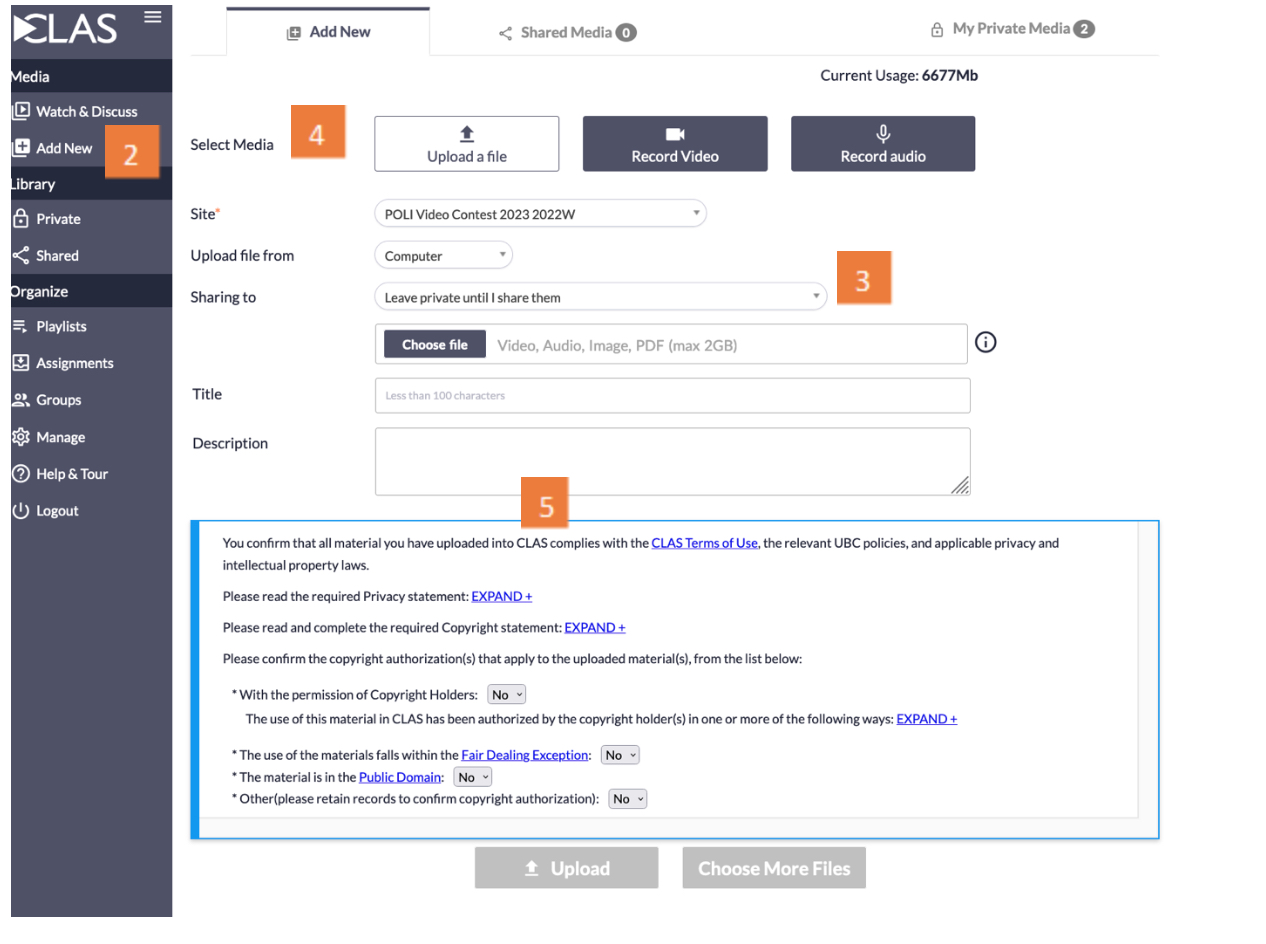
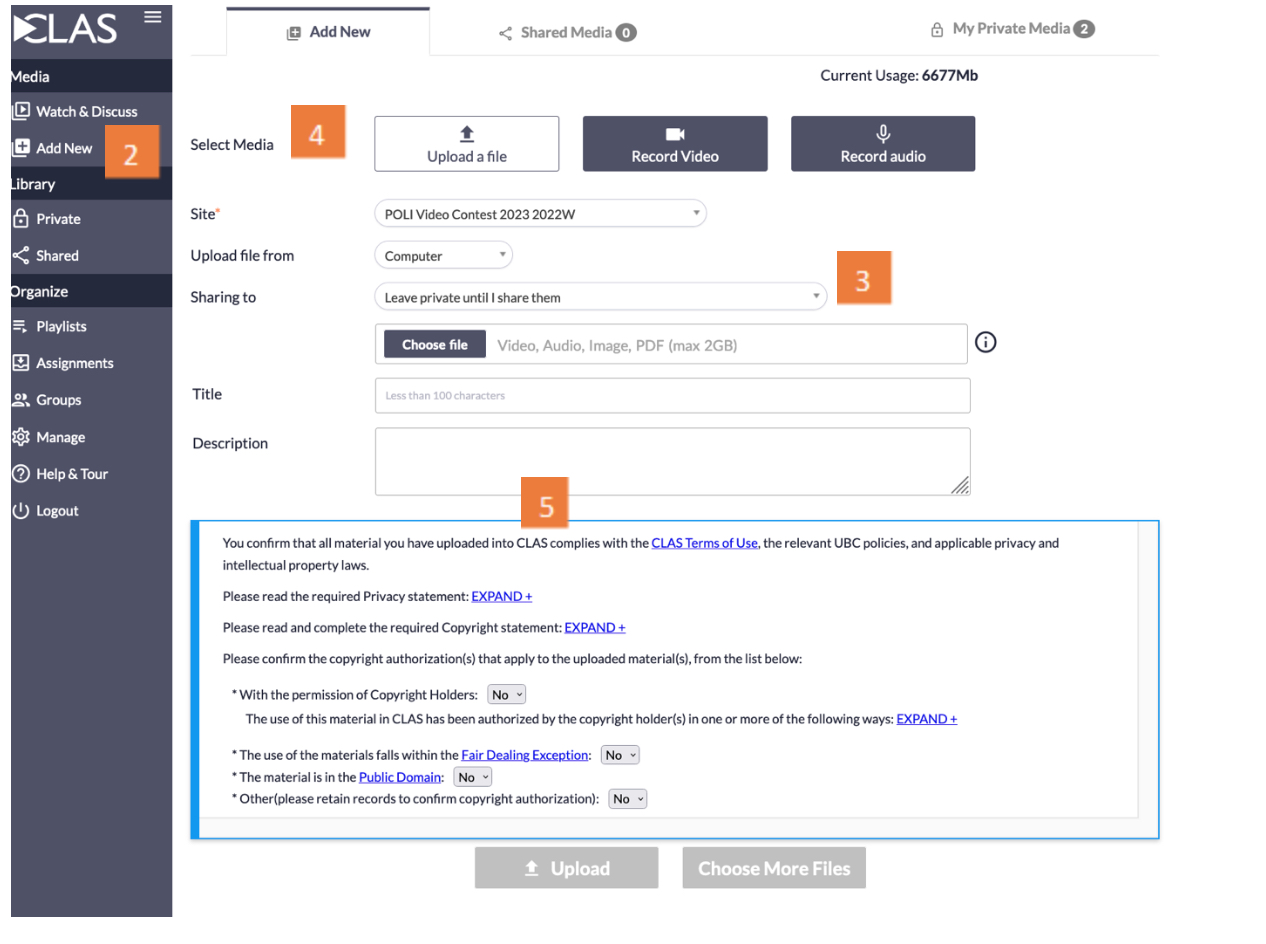
- Name your pdf file Last_First_Application.pdf [obviously replace Last and First with your name]. Name your video file Last_First_Video.
- Follow this link to the CLAS system and log in with your CWL. After this first time you can log in here. You will land at the Upload page. (If not, choose Add New from the left menu.)
- In the box that says “Leave private until I share them”, change this to “General Assignment Hand-in…”
- Click “Upload file”, find your pdf, and upload.
- Click the *With the permission of the Copyright Holders and change it to Yes.
- Click the Choose More Files button at the bottom and repeat the upload process with your video file.
-Google Chrome is the best browser to use when uploading your files (although all of them should work).


